Troubleshooting Connection Issues
If you're experiencing connection issues between Linear and HubSpot, follow these steps to resolve the problem.
Check Connection Status
- Navigate to Sync's Settings Page
- Review the connection status for both Linear and HubSpot
- If either service shows as disconnected, proceed to reconnection steps below
Reconnect Services
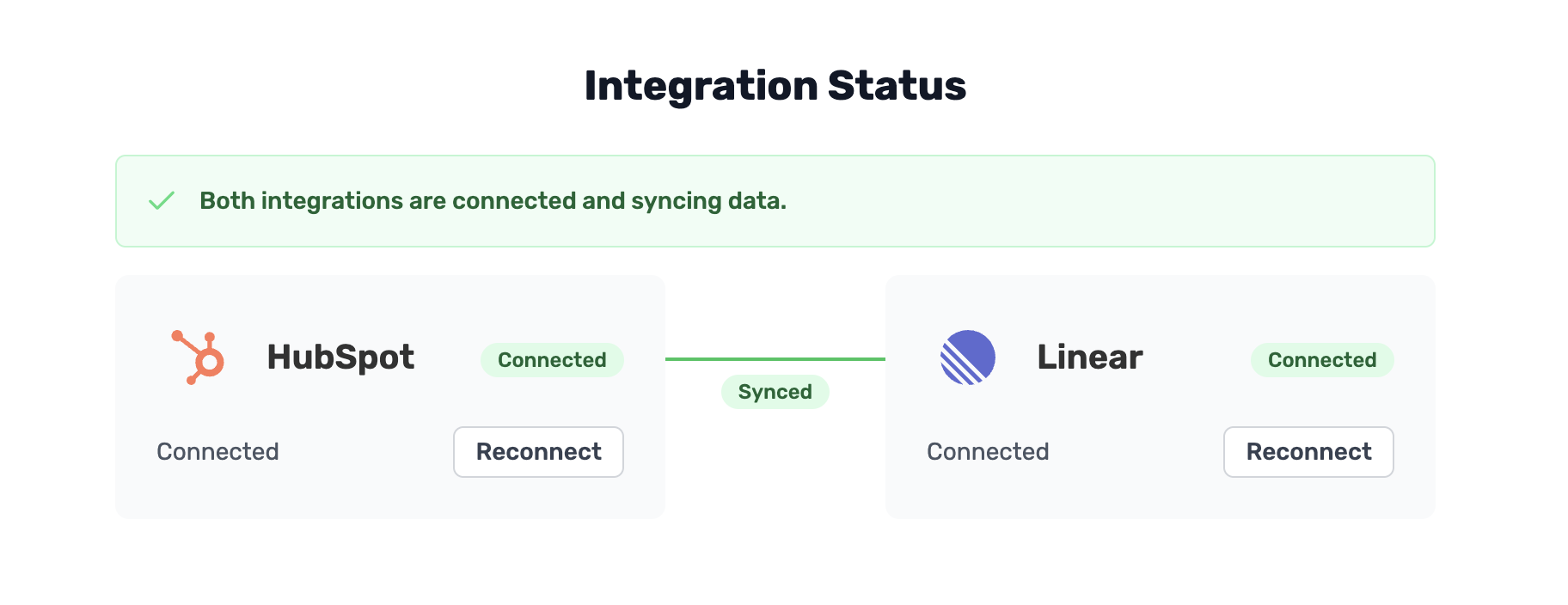
Reconnect Linear
- Go to Sync's Settings Page
- Click "Reconnect" next to Linear
- Sign in to Linear if prompted
- Ensure you grant all requested permissions
Important: Missing permissions can cause sync issues
Reconnect HubSpot
- Go to Sync's Settings Page
- Click "Reconnect" next to HubSpot
- Sign in to HubSpot if prompted
- Review and accept all requested permissions
- Wait for the redirect back to Settings
Test the Connection
After reconnecting, test if the sync is working:
- Create or update an issue in Linear
- Wait a few moments for the sync to occur
- Check if the changes appear in the corresponding HubSpot ticket
Still Having Issues?
If you're still experiencing problems after following these steps:
- Ensure you have the Linear card properly configured in your HubSpot ticket view
- Check that you have sufficient permissions in both Linear and HubSpot
- Try logging out and back in to both services
- Contact our support team if issues persist
Note: Most connection issues can be resolved by simply reconnecting both services and ensuring all permissions are granted.
Related Articles
How to Unlink a Linear Issue
This guide explains how to unlink a Linear issue from a HubSpot ticket.
Viewing HubSpot Tickets from Linear
When a Linear issue is linked to a HubSpot ticket, ByteStack automatically creates an attachment in Linear that provides quick access to the associated HubSpot ticket.
How to Keep Sales and Product Teams in Sync: The Complete Guide
Keeping sales and product teams aligned is crucial for business success. This guide explores the best tools and integrations to bridge the gap between customer-facing teams and product development.
Best Linear-HubSpot Integrations Compared: The Ultimate Guide
Choosing the right integration between Linear and HubSpot is crucial for maintaining seamless communication between your product and customer-facing teams. This guide compares the top integration solutions available in the market.