How to Unlink a Linear Issue
This guide explains how to unlink a Linear issue from a HubSpot ticket.
Steps to Unlink an Issue
- Navigate to the HubSpot ticket that has the linked Linear issue
- Locate the Linear sync widget in the ticket sidebar
- Find the issue you want to unlink
- Click the actions dropdown next to the issue title
- Select "Unlink" from the dropdown menu
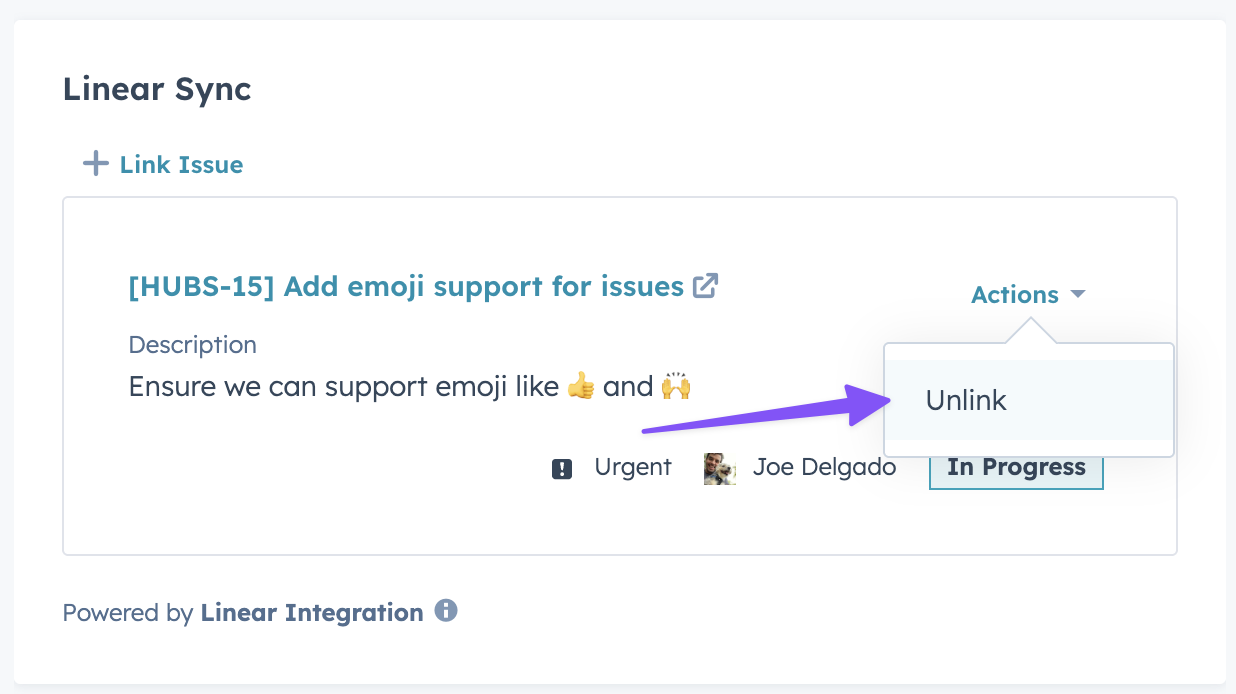
Once unlinked, the issue will be removed from the ticket and any associations set in Linear will be cleared.
Note: Unlinking an issue does not delete the issue in Linear - it only removes the connection between the HubSpot ticket and the Linear issue.
Related Articles
Viewing HubSpot Tickets from Linear
When a Linear issue is linked to a HubSpot ticket, ByteStack automatically creates an attachment in Linear that provides quick access to the associated HubSpot ticket.
How to Keep Sales and Product Teams in Sync: The Complete Guide
Keeping sales and product teams aligned is crucial for business success. This guide explores the best tools and integrations to bridge the gap between customer-facing teams and product development.
Troubleshooting Connection Issues
If you're experiencing connection issues between Linear and HubSpot, follow these steps to resolve the problem.
Best Linear-HubSpot Integrations Compared: The Ultimate Guide
Choosing the right integration between Linear and HubSpot is crucial for maintaining seamless communication between your product and customer-facing teams. This guide compares the top integration solutions available in the market.