How to Sync HubSpot and Linear: Complete Integration Guide
Yes, you can sync HubSpot tickets with Linear issues! ByteStack provides a powerful integration that connects HubSpot and Linear, allowing you to manage customer support tickets and engineering tasks seamlessly.
Quick Setup Guide
- Add ByteStack to HubSpot
- Select your HubSpot account
- Authorize the required permissions
- Connect your Linear workspace
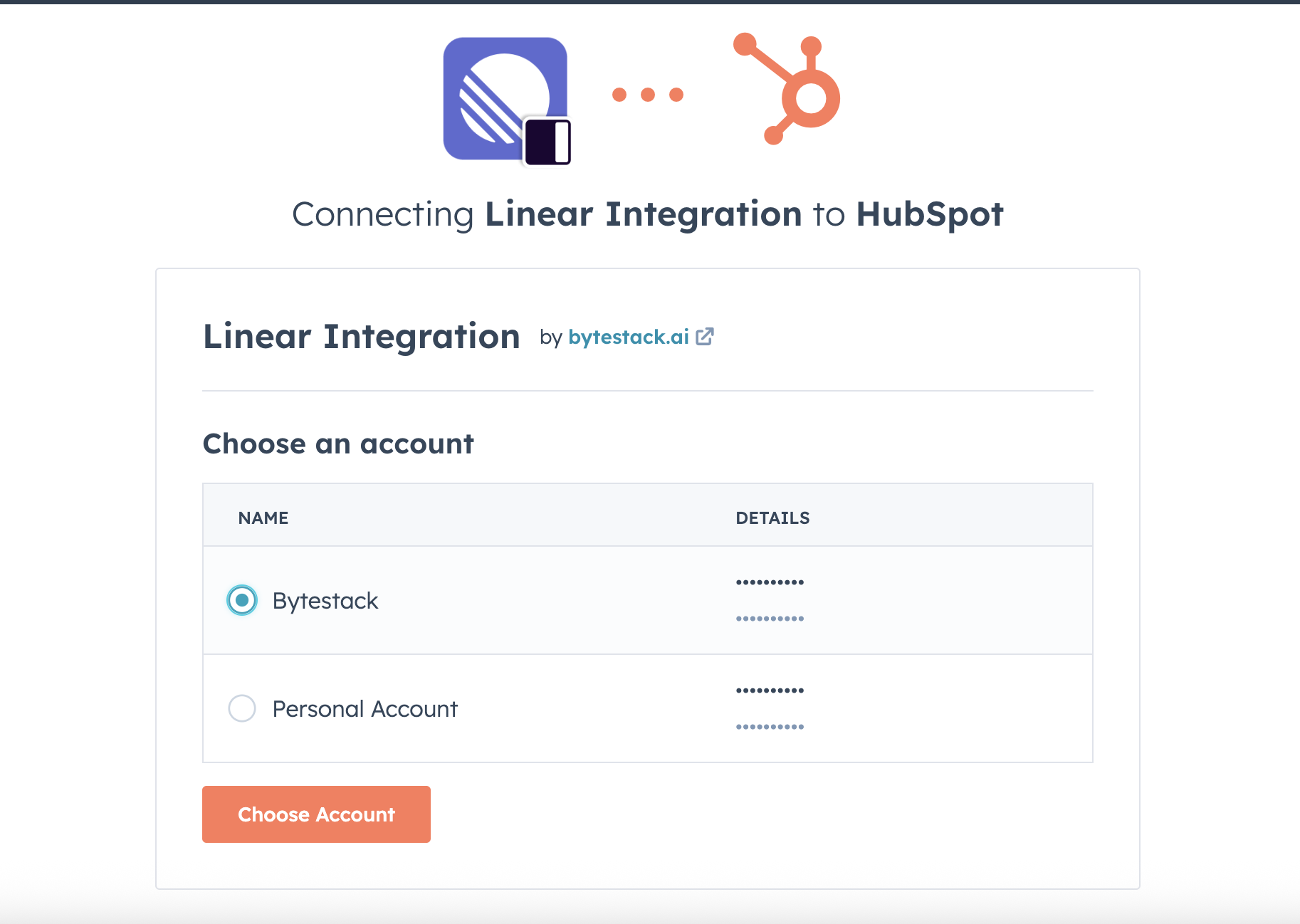
Key Features of HubSpot-Linear Sync
Two-Way Ticket Sync
- Create Linear issues directly from HubSpot tickets
- View HubSpot ticket details in Linear
- Automatic status synchronization between platforms
- Real-time updates when changes occur in either system
Seamless Navigation
- Quick access to Linear issues from HubSpot tickets
- One-click navigation to HubSpot tickets from Linear
- Attachments automatically created for cross-platform reference
Advanced Integration Features
- Custom field mapping between HubSpot and Linear
- Automatic priority synchronization
- Comment syncing between platforms
- Team assignment and routing options
Common Questions
Does HubSpot sync to Linear?
Yes! ByteStack's integration enables real-time, two-way synchronization between HubSpot tickets and Linear issues. Changes in either platform are automatically reflected in the other.
Can I see my Linear tickets in HubSpot?
Absolutely! The integration adds a Linear sync widget to your HubSpot ticket sidebar, showing all linked Linear issues, their status, and other key details. You can create, link, and manage Linear issues directly from HubSpot.
How does the sync work?
When you link a HubSpot ticket to Linear:
- A new Linear issue is created with the ticket details
- Status changes sync automatically between platforms
- Comments and updates flow in both directions
- Attachments are created for easy cross-reference
Start syncing your HubSpot and Linear workflows today by adding ByteStack to HubSpot.
Related Articles
How to Unlink a Linear Issue
This guide explains how to unlink a Linear issue from a HubSpot ticket.
Viewing HubSpot Tickets from Linear
When a Linear issue is linked to a HubSpot ticket, ByteStack automatically creates an attachment in Linear that provides quick access to the associated HubSpot ticket.
How to Keep Sales and Product Teams in Sync: The Complete Guide
Keeping sales and product teams aligned is crucial for business success. This guide explores the best tools and integrations to bridge the gap between customer-facing teams and product development.
Troubleshooting Connection Issues
If you're experiencing connection issues between Linear and HubSpot, follow these steps to resolve the problem.